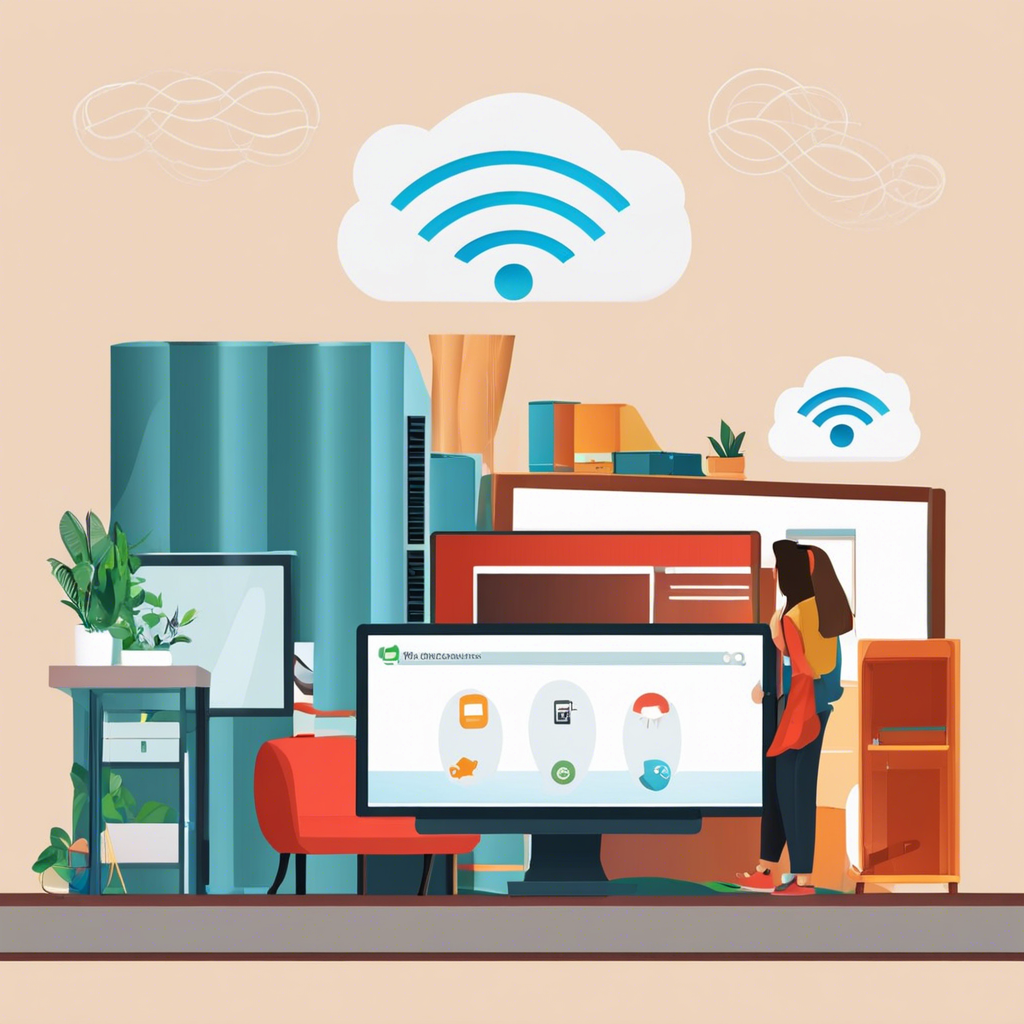Are you experiencing Wi-Fi woes at home? Don’t let slow internet speeds or frequent disconnections hinder your online experience. Here’s a comprehensive guide to help you troubleshoot common Wi-Fi connectivity issues and enjoy a seamless connection throughout your home.
First, let’s identify the root of the problem. Wi-Fi issues can arise due to various factors, such as outdated firmware, interference from other devices, or even the physical location of your router. Start by checking your router’s firmware. Manufacturers often release updates to improve performance and security, so ensure your router is running the latest version. Most modern routers allow for easy firmware updates through a web-based interface or a mobile app.
Next, consider the physical placement of your router. Wi-Fi signals can be obstructed by walls, furniture, or other electronic devices. Ideally, place your router in a central location, elevated from the floor, and away from potential sources of interference. This simple adjustment can significantly improve signal strength and coverage throughout your home.
If you live in a densely populated area, interference from neighboring networks might be the culprit. Wi-Fi networks operate on specific channels, and when multiple networks use the same channel, it can lead to congestion and poor performance. Use a Wi-Fi analyzer app to identify the least crowded channel and adjust your router’s settings accordingly. This can often result in a noticeable improvement in speed and stability.
Sometimes, the issue might be with your internet service provider (ISP) or the plan you’ve subscribed to. Contact your ISP to discuss your current plan and explore options for an upgrade if necessary, especially if you have multiple users or heavy internet usage. They might also provide insights into any known issues in your area.
For more complex issues, consider investing in additional networking equipment. Range extenders and mesh Wi-Fi systems can help eliminate dead zones and improve overall coverage, ensuring a stable connection wherever you are in your home.
In conclusion, troubleshooting Wi-Fi connectivity issues at home doesn’t have to be daunting. By following these steps, you can optimize your network and enjoy a smoother, faster, and more reliable internet experience. Stay connected and make the most of your online activities!